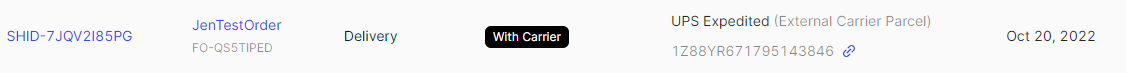I’d like to find out more about shipment statuses
Here is a quick guide to assist in navigating the different shipment status that you will find in the GoBolt Business portal's 'Shipments' tab.
Each shipment has an additional “Shipment Status” that provides merchants with more details on what stage a shipment is at.
Here is an example:
Shipment Status | Shipment Type | Description |
Shipment Created | 3rd Party Carrier | The items are being picked and/or packed. |
With Carrier | 3rd Party Carrier | The items are ready to ship out of the warehouse or are already shipped. |
Shipment Cancelled | 3rd Party Carrier, GoBolt Last Mile, GoBolt Parcel | The items were not shipped as the shipment has been cancelled. The order itself may still be active, provided it has not been cancelled as well. |
Confirmed | GoBolt Last Mile, GoBolt Parcel | The shipment has a confirmed date & time. |
Loaded | GoBolt Last Mile, GoBolt Parcel | The items are loaded onto a GoBolt truck. |
Arrived | GoBolt Last Mile, GoBolt Parcel | The drivers have arrived at the appointment's destination. |
Started | GoBolt Last Mile, GoBolt Parcel | The team has started the last-mile appointment. |
Done | GoBolt Last Mile, GoBolt Parcel | The team has completed the appointment. |
Completed | GoBolt Last Mile, GoBolt Parcel | The appointment has been completed with confirmation. |
Incomplete | GoBolt Last Mile, GoBolt Parcel | The appointment was not completed due to an issue. The "Issue Details" can be found on the order page. IMPORTANT: The appointment may be resumed if the issue is resolved in time. |
Failed | GoBolt Last Mile, GoBolt Parcel | The appointment has failed and can no longer be resumed. A new appointment will be needed. |