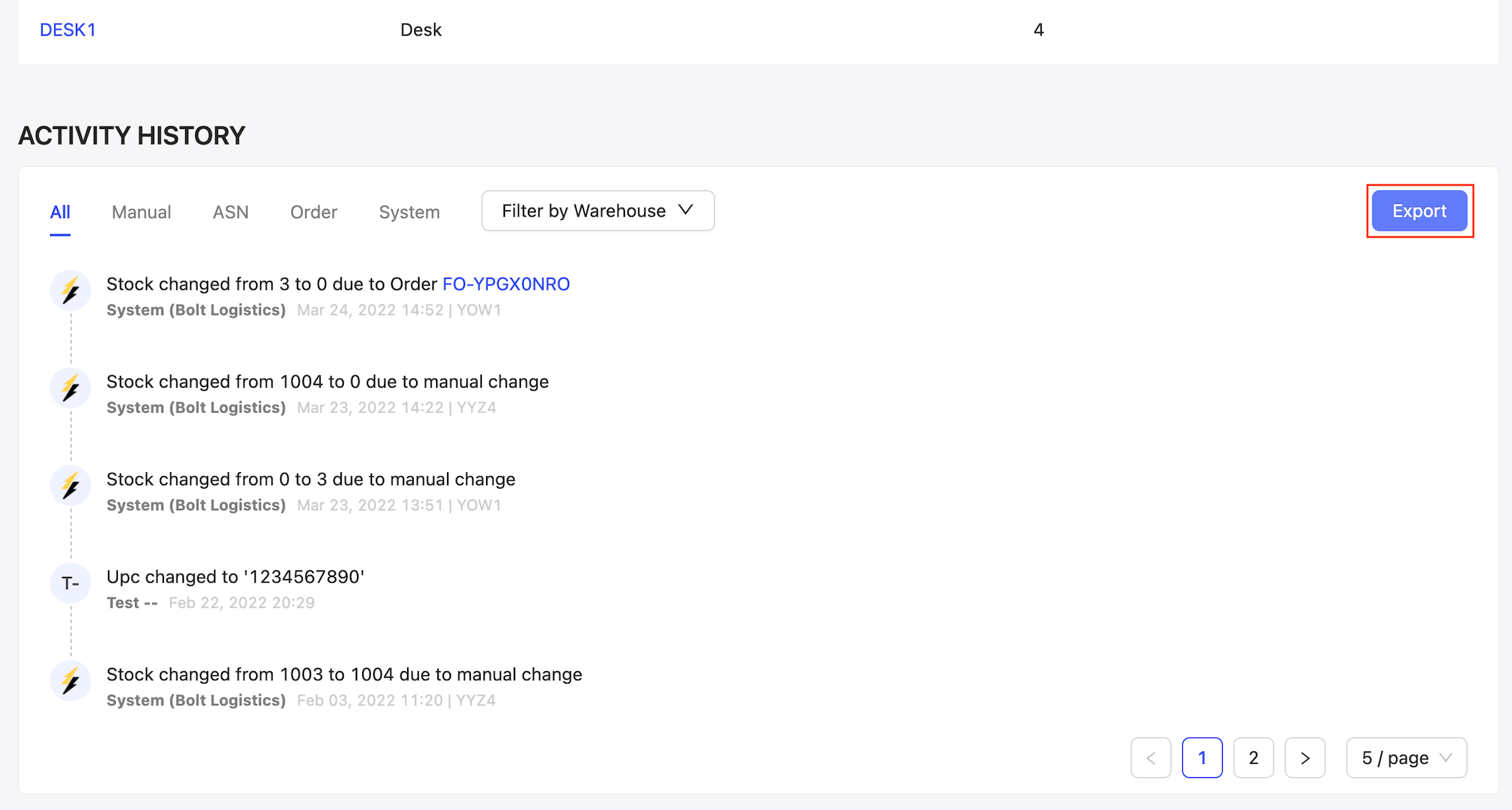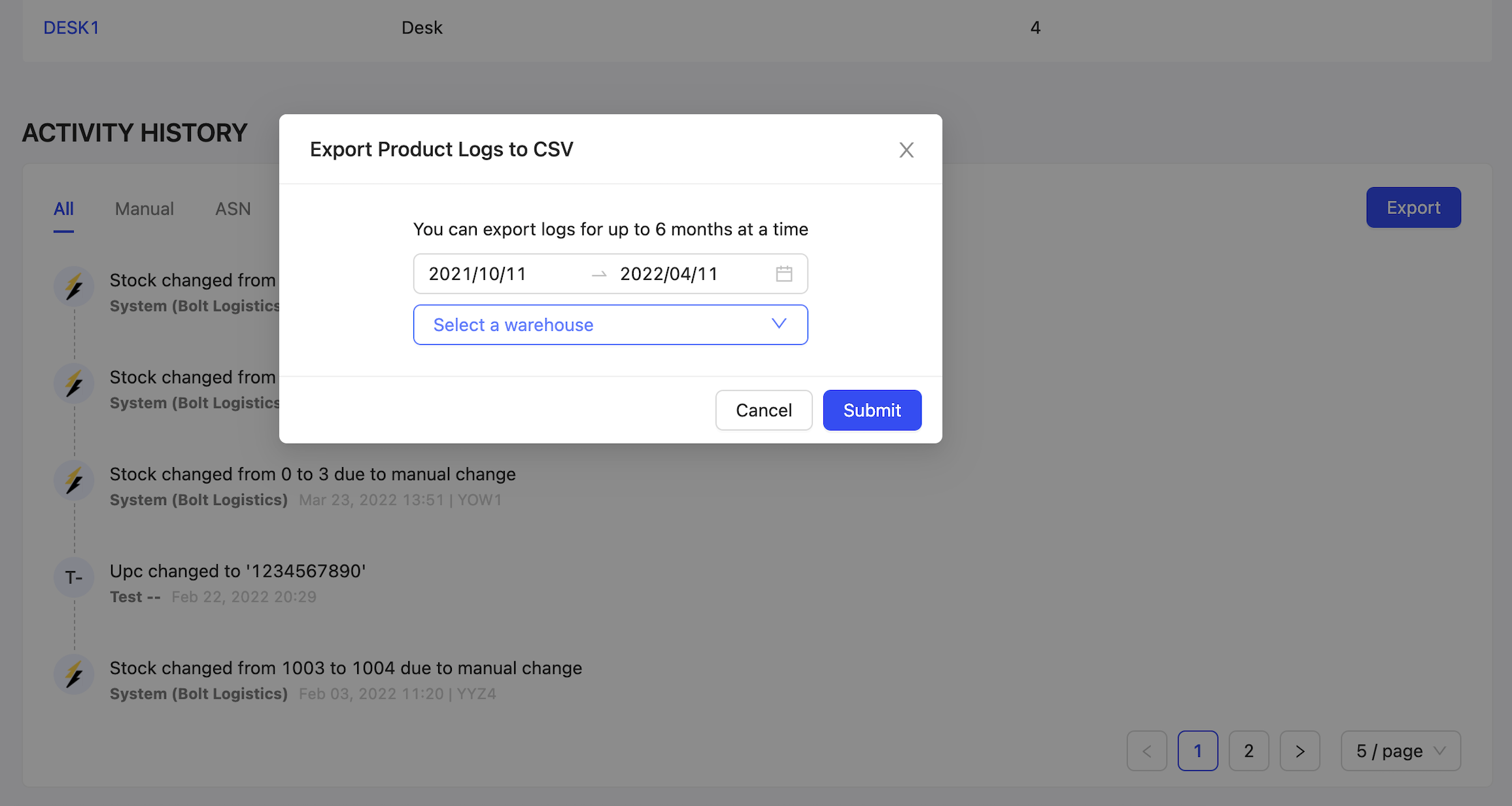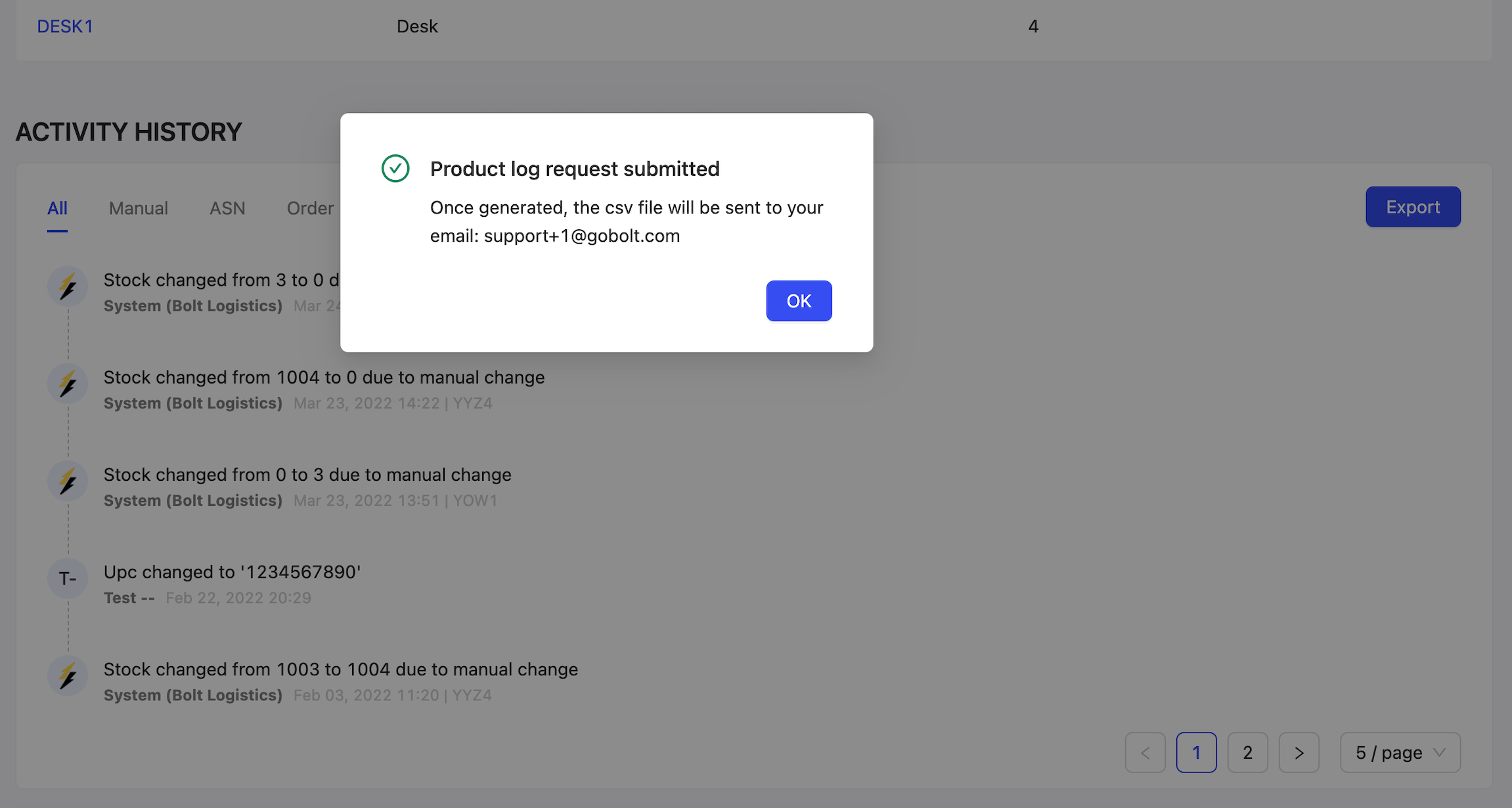How can I export a product's history log?
Edited
Exporting Product History
If you ever need to export the history log of a product, please find the appropriate product on the "Products" subtab under "Inventory".
Scroll down to the "Activity History" section at the bottom of the product page and click on "Export" in the top right-hand corner.
Please specify the date range and select a warehouse for the export. Click "Submit".
The CSV file will be emailed to the current user's email address and will contain data such as the type of transaction, unit difference, reference number, date processed, and warehouse facility.