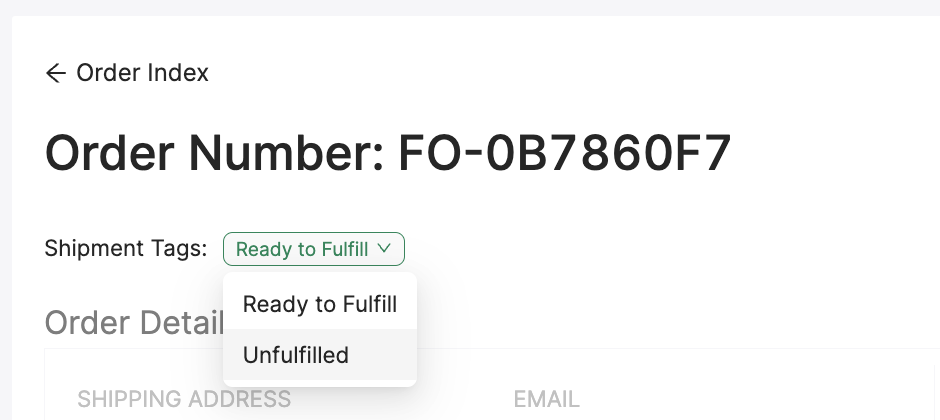How do I place an order on hold?
How do I place an order on hold?
Here is the step by step process that will allow you to place individual orders on hold.
Please Note: a hold can only be placed on orders with the status set as Ready to Fulfill. This means the order has not yet begun the packing process. If an order status is set as either "Processing Delivery" or "Fulfilled" then it is too late to place it on hold as it has already begun the packing process.
Steps
Log into your GoBolt Merchant Portal.
Using the menu on the left hand side, navigate to your Orders page
Using the end-customer's name, email address, or Order Number, find the "Ready to Fulfill" order. If there is no existing order, please refer to the Creating Orders article for a step-by-step guide on how to create orders.
Toggle the shipment tag from “Ready to Fulfill” to “Unfulfilled” - this action is what will place your order officially on hold. This means that no further action will be taken on this order as long as the status remains “Unfulfilled”.
When you are ready to resume order processing, follow steps 1 through 4, this time toggling the shipment tag back to “Ready to Fulfill”. All processing steps will resume.