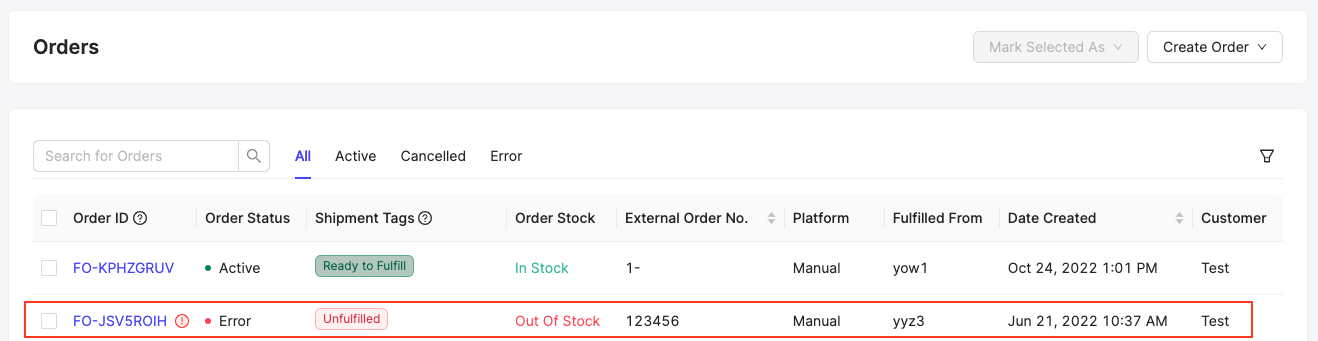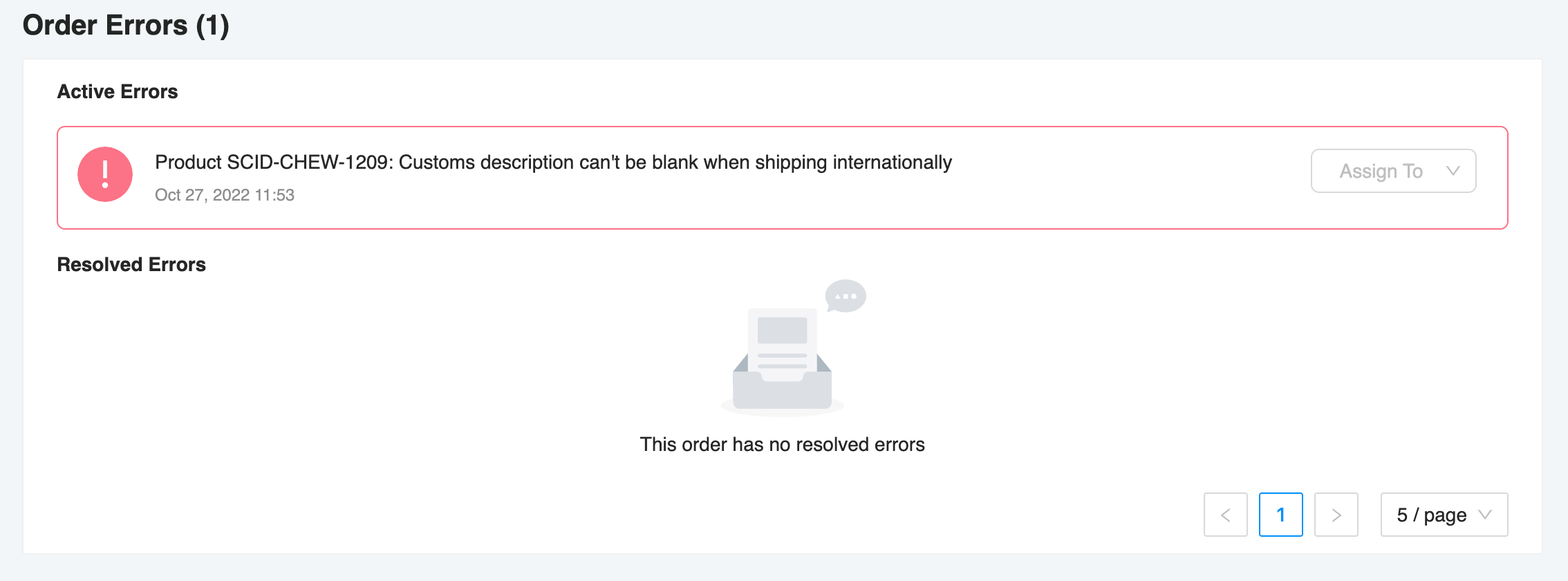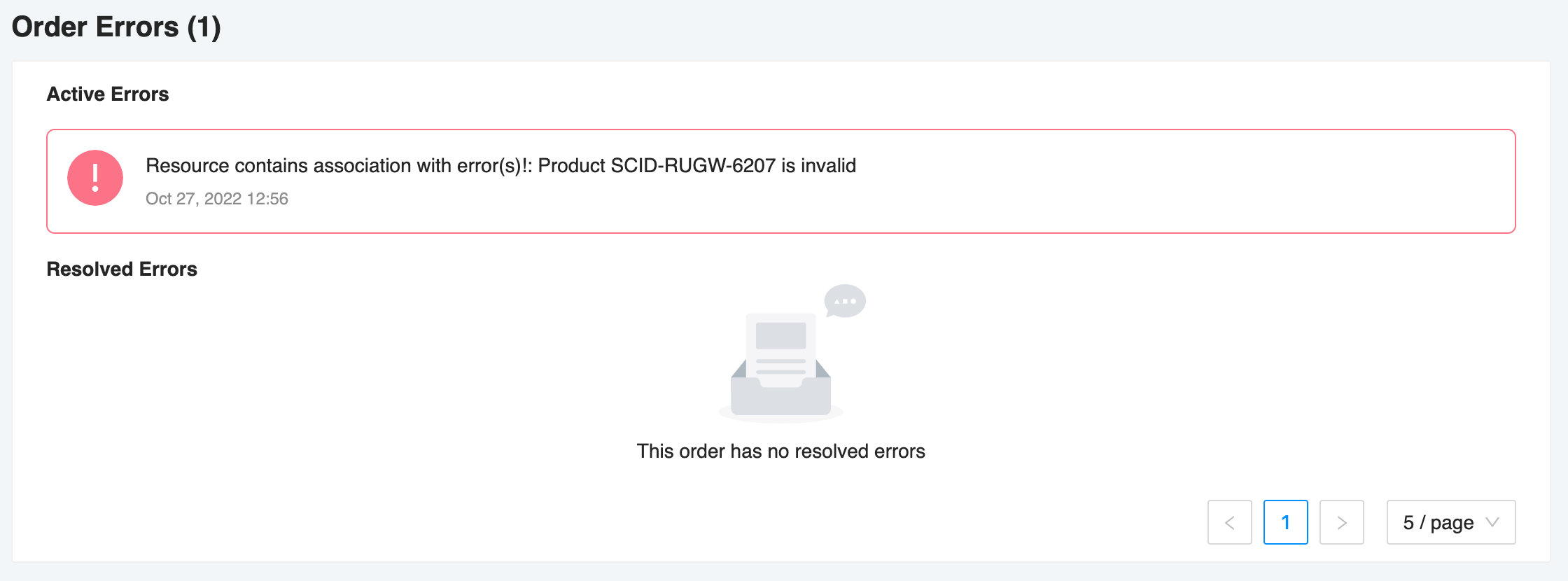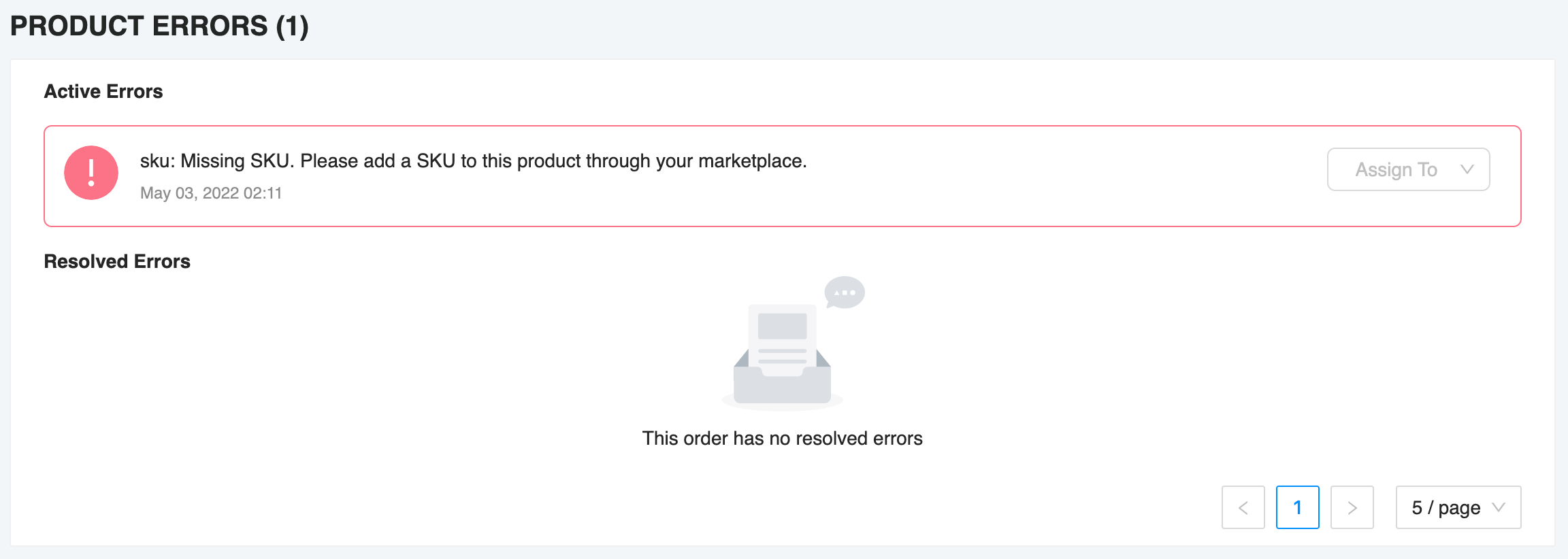Why does my order have an error status?
What does the "Error" status imply?
If one of your orders has an "Error" status, our system has identified an issue with the order and cannot proceed with fulfillment until resolved.
How do I know if one of my orders has an error?
An order with an "Error" status will look like this:
The Order Status column will say "Error", there will be a red exclamation mark icon beside the Order ID, and the Shipment Tag will be set to "Unfulfilled" i.e. on-hold.
The system will also send you an email notification if/when there are errors present on any of your orders. These notifications are sent in a bulk fashion so no need to worry about receiving a notification for each error!
Where can I see what the actual error is?
You will have to open the order in question and scroll down to the "Order Errors" section to see the error code.
If the error code states "Product is invalid", you will have to open the product in question and scroll down to the "Product Errors" section.
What are the different types of errors and how do I resolve them?
An error can exist on both an order-level and product-level.
| Issue Type | How to Resolve |
Order Errors | "Customer phone number can't be blank when shipping internationally" | Please enter the customer's phone number in your online e-commerce store. If your online e-commerce store is not integrated with our system, please manually add the phone number in the GoBolt Portal via the "Edit Shipping Information" button on the order. |
"Customer address is missing" | Please enter the customer's shipping address in your online e-commerce store. If your online e-commerce store is not integrated with our system, please manually add the shipping address in the GoBolt Portal via the "Edit Shipping Information" button on the order. | |
Product Errors | "Hs tariff code N/A is not valid when shipping internationally" | Please enter the tariff code in your online e-commerce store. If your online e-commerce store is not integrated with our system, please manually add the tariff code in the GoBolt Portal via the "Edit" button on the product. |
"Customs description can't be blank when shipping internationally" | Please manually enter a product description on the GoBolt Portal via the "Edit" button on the product. The description field in question is under the "Customs Information" section. | |
"Retail price can't be blank" or "Retail price must be greater than 0 when shipping internationally" | Please update the retail price in your online e-commerce store. If your online e-commerce store is not integrated with our system, please manually update the Retail Price field on the GoBolt Portal via the "Edit" button on the product. | |
"SKU is not unique to this product, please revise the SKU to resolve issue" | Please update the SKU in your online e-commerce store. If your online e-commerce store is not integrated with our system, please manually update the SKU on the GoBolt Portal via the "Edit" button on the product. | |
"Missing SKU" | Please add the SKU in your online e-commerce store. If your online e-commerce store is not integrated with our system, please manually add the SKU on the GoBolt Portal via the "Edit" button on the product. |