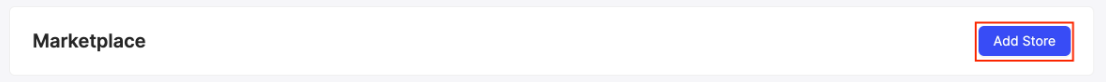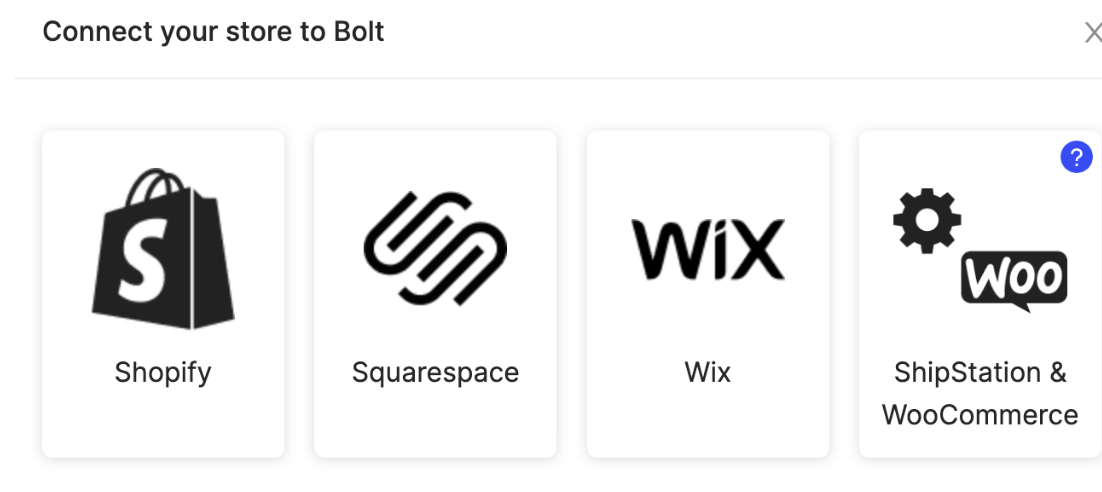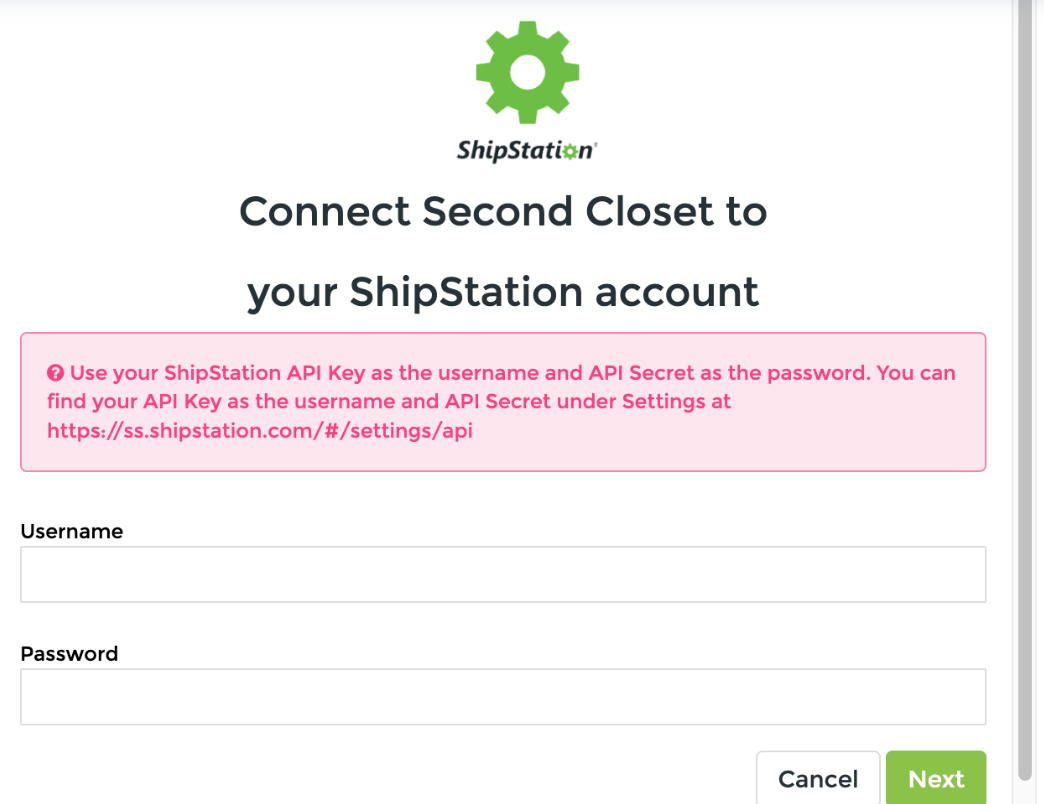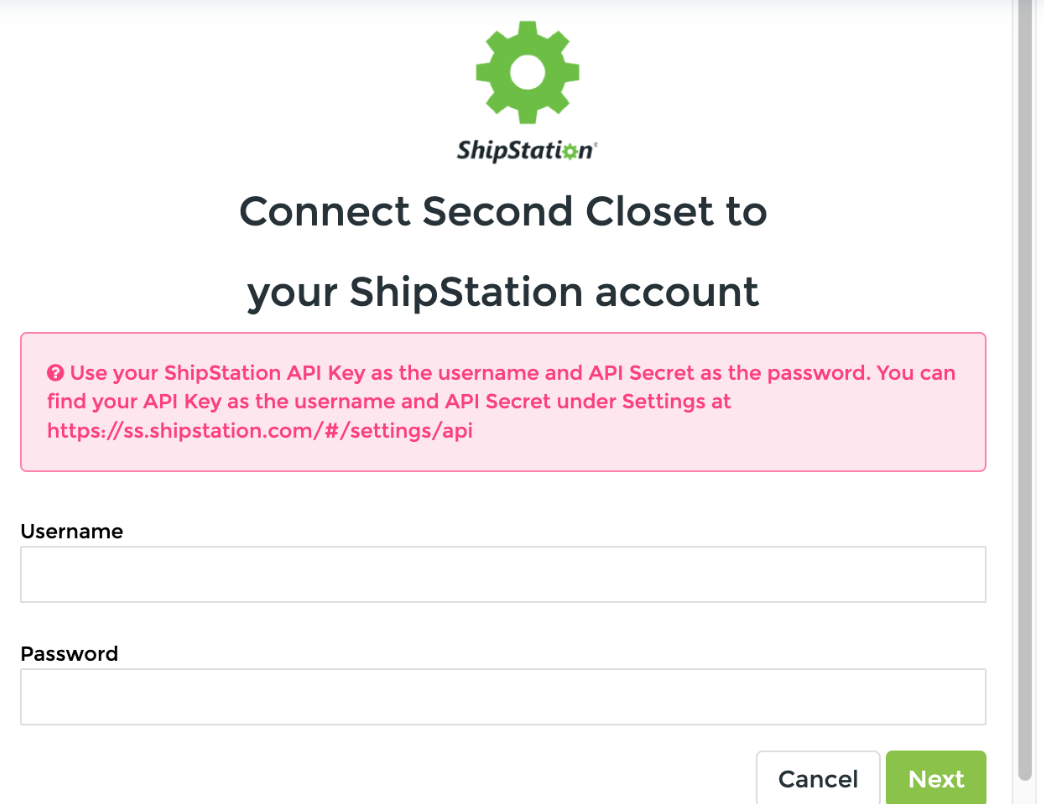Setting Up Your ShipStation Integration
Edited
Downloading the Bolt App
On the GoBolt Business Portal, go to the "Marketplace" subtab under "Configuration".
Click "Add Store" at the top right.
Select "Shipstation & Woocommerce".
Click the "Install" button under Shipstation.
The page will default to options that will our system to sync orders and products. Click "Next".
Open up your Shipstation Portal in a separate tab and go to "Settings". Find the "Account" tab and open "API Settings".
Enter the API key as the "Username" and the API secret as the "Password on the GoBolt Business Portal. Click "Next".
The app has now been installed and your Shipstation account should appear in your "Marketplace "subtab.