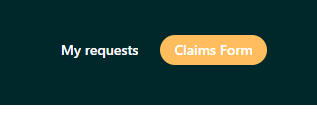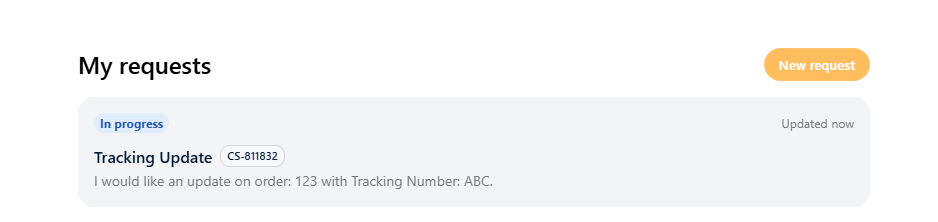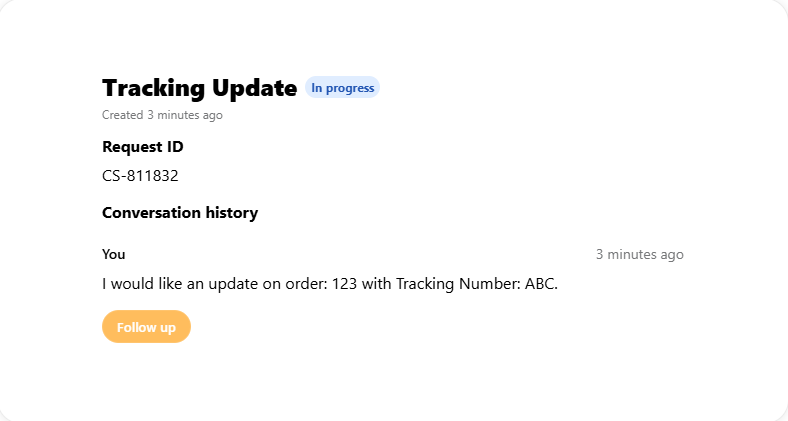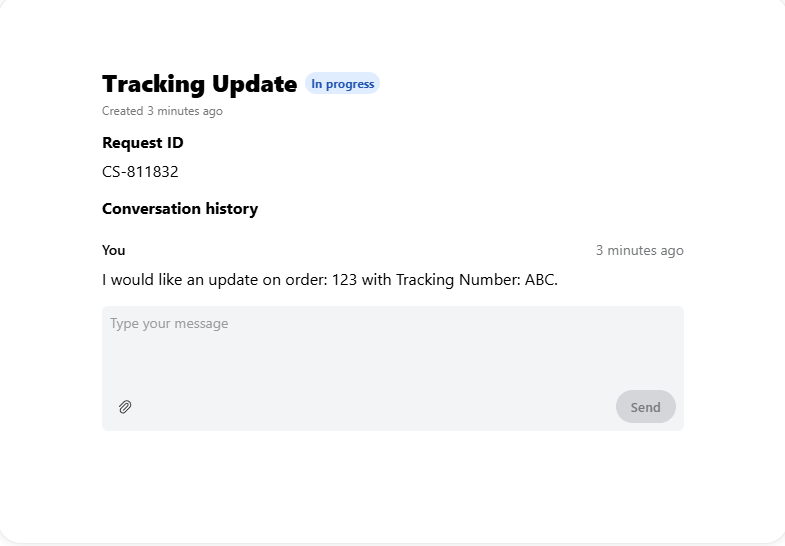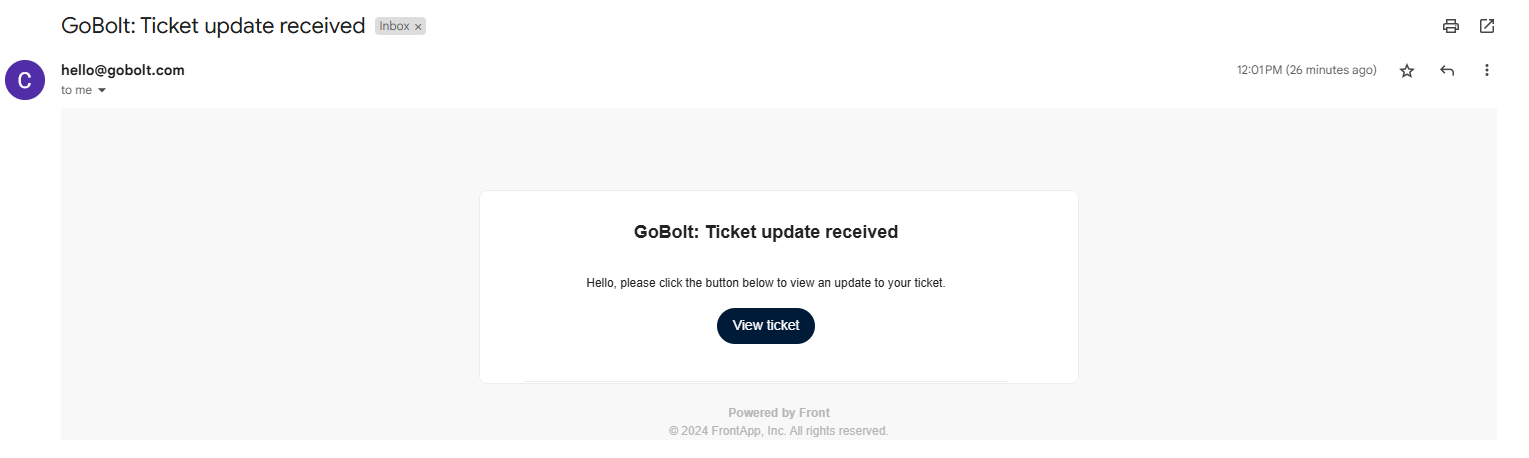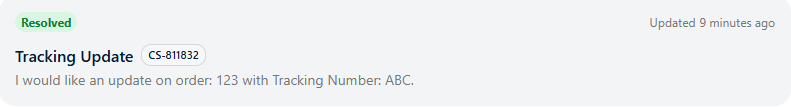Monitoring My Requests
To submit a request to our support team, we recommend reaching out via our Live Chat or via the My Request Tab within our Merchant Help Centre.
Within the My Requests Tab, you will be able to monitor all your requests, the case number assigned, and also follow up if any additional details are needed.
Creating New Requests
The My Request Tab can be located on the top right of the Merchant Help Centre.
When Submitting a New Request you will be prompted to fill out our submission form. Please include as many details as possible regarding your inquiry,
ex. Order Number, Tracking Number, SKU Number, etcOnce submitted, you will now see your request within your "My Requests" Tab with an assigned case number and also the current status.
Following Up On An Existing Request
First, you will need to open the Request that you would like to follow up on within your "My Requests" Tab.
Once open, you will be able to click the "Follow Up" Button under your request which will open a new message body for you to send. Please ensure we DO NOT submit New Requests for existing cases that require follow-up.
My Request Updates
When one of your requests receives an update from the GoBolt team, you will receive an email notification and the case number within the My Request Tab will be updated.