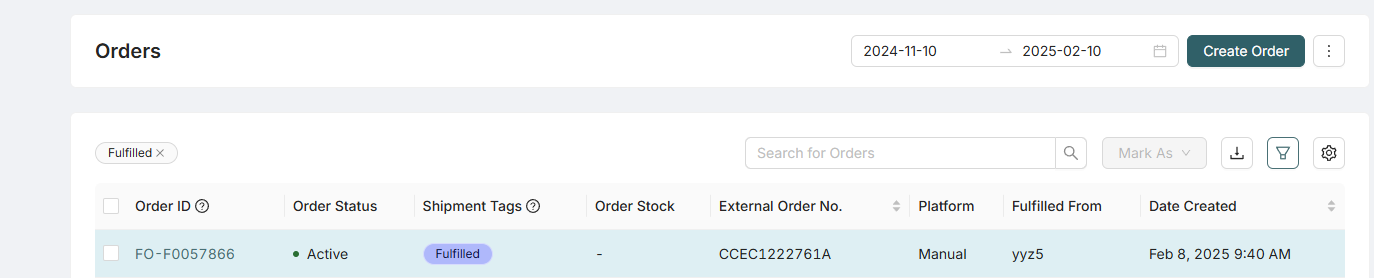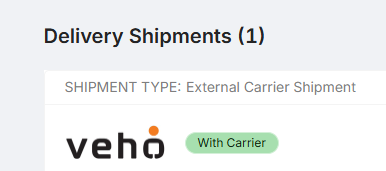Has my order been picked up by the carrier?
3rd Party Carrier
If your customer's order was shipped via 3rd party carrier (Canada Post, UPS, FedEx, etc) and you would like to determine if the carrier has already picked up the package, you can find this information in real-time via the Gobolt Merchant Portal.
Navigate to the fulfilled order within the portal. If the order is not fulfilled, this means that GoBolt has not yet finished packing the order.
Open the order and scroll down to the delivery shipment section. You will then find the label status beside the chosen carrier.
Here is a breakdown of all the available statuses, please feel free to let the customer know.
Label Generated - A shipping label has been generated and attached to the package.
Awaiting Carrier - The package is staged at our locking dock and ready for pick up.
With Carrier - The Package has been outbound scanned and is in possession of the carrier.
GoBolt Parcel & Lastmile
For any tracking updates for GoBolt Parcel or Big & Bulky deliveries, please let the customer know to check their GoBolt Tracking link provided as this will have real-time updates of their delivery.