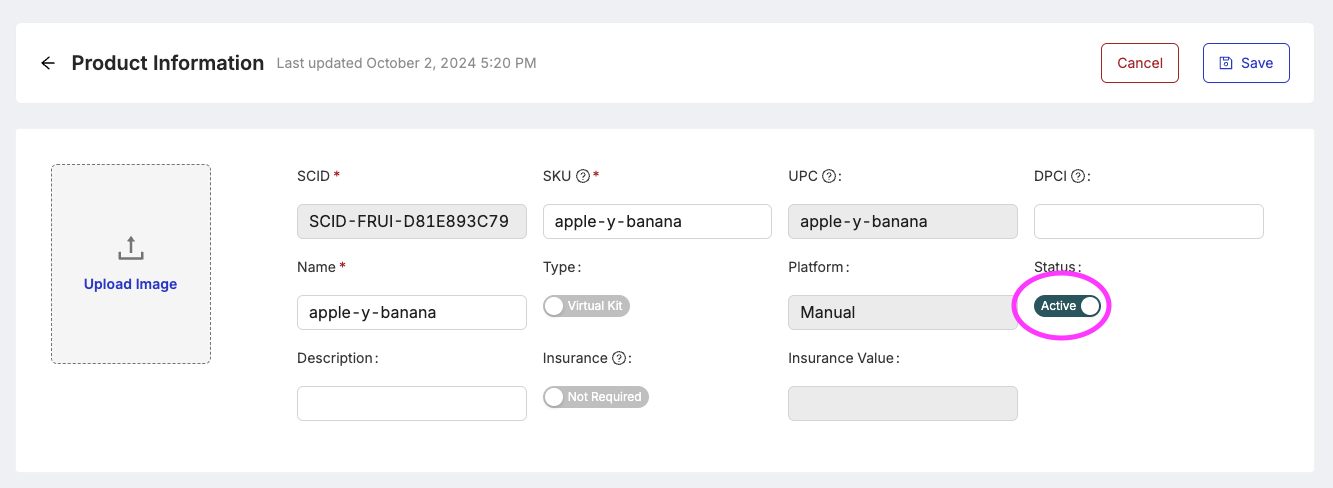Managing SKU Changes
When making changes to SKUs, it's important to understand the impact these changes can have on inventory, fulfillment, and order processing.
While you can still update SKUs via integrations, APIs, or support tickets, these changes can disrupt operations if not handled carefully. Our goal is to provide a streamlined process that minimizes errors and ensures continuity in your fulfillment process.
For merchants using Shopify, please see their documentation on SKU management.
Risks of SKU Changes
You can currently make SKU changes through integrations or by submitting support tickets. However, these changes may disrupt:
Inventory counts: Mismatched SKUs can cause discrepancies in stock levels (ex. SKU-ABC, changed to SKU-ABCD would no longer count availability for SKU-ABC)
Order fulfillment: Fulfillment processes may be delayed or blocked due to changes in SKU records.
Audit logs: SKU changes may not be properly tracked, making it difficult to maintain accurate records.
Unresolved SKU issues may cause:
Temporary Order Fulfillment Delays: If you change a SKU, order fulfillment may be temporarily paused until the issue is resolved.
Inventory Sync Issues: Changes to SKUs may cause inventory records to become unsynchronized with your fulfillment system.
Minimizing Risk
We understand that changes to SKUs are sometimes necessary. However, to minimize risk and ensure smoother operations, we recommend the following:
Avoid Changing SKUs Frequently: If you find that a SKU needs to be changed permanently, please submit a special project request. There may be additional fees associated with this process.
Use Unique SKUs: To prevent order fulfillment issues, always ensure that each SKU is unique within your system.
Monitor Inventory and Orders: Regularly check your inventory counts and order statuses after making SKU changes to ensure everything is syncing correctly.
Changing a SKU with Inventory
When changing a SKU, we will now notify you in the audit log if there is physical inventory associated with the SKU being changed. This will give you a better understanding of the potential impact on inventory and fulfillment.
For example, SKU-ABC123 was changed to SKU-ABC123-XMAS.
Impact
Inventory for SKU-ABC123 will not be visible.
Orders for SKU-ABC123 will no longer be fulfilled.
Changes to SKU-ABC123 will not sync back to your system
How to Resolve
Create a new product for SKU-ABC123-XMAS in your external system and revert the original product back to SKU-ABC123.
If this change is permanent, you’ll need to request a special project (additional fees may apply) to relabel existing inventory to match the new SKU in your system.
Resolving Duplicate SKUs
You can create duplicate SKUs, but the second SKU will generate an error and may cause fulfillment issues.
Impact
Duplicate SKUs will block fulfillment on both the original and duplicate SKU until the error has been resolved.
How to Resolve
Update one of your SKUs so that they retain unique values.
You can archive a SKU you’re no longer going to be using by making it inactive.