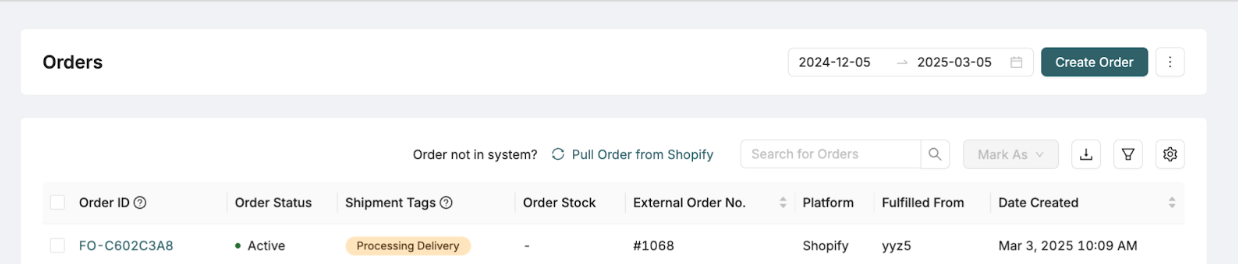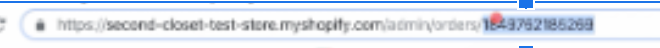Shopify: Orders
Syncing Orders
Orders that match our criteria for syncing will be imported to GoBolt, regardless of location. We will attempt to fill any orders imported into our system, but if they are fulfilled by another carrier via Shopify, we’ll create an “untracked shipment” in GoBolt to ensure the order isn’t double-fulfilled.
Paid: Order is marked as “Paid” (draft orders will not be synced)
Customer Information: The order must have a customer attached to it.
Shipping Address: The order must include a valid shipping address.
If either the customer or the shipping address is missing, the order will not sync to GoBolt.
Manual Syncing
If you have an issue with an order syncing, or you’ve recently updated to meet the syncing requirements, you can manually pull an order in.
Log into the GoBolt Merchant Portal.
Click on the “Pull Order from Shopify” button on the “Orders” tab.
Select the Shopify store you want to pull the order from.
Enter the Shopify order ID of the order you wish to pull and click “Sync Order”. Your order ID will be the last part of the URL on your Shopify Order
Syncing Order Updates
When you update an order in Shopify, the following changes will automatically sync to GoBolt, as long as the order is still in a Ready to Fulfill or Unfulfilled status in GoBolt:
Shipping Address Details: Country, First Name, Last Name, Company, Address, Apartment, City, Province, Postal Code, Phone Number
Line Item Changes: Adding or removing line items
Refunds
Adding Shipping
Order Notes
Fulfillment Holds (see note below)
Order Cancellation
Fulfillment (see note below)
Special Considerations:
Fulfillment Holds: If an item is placed on hold in Shopify, the entire order will be placed on hold in GoBolt. Currently, holds are managed at the order level.
Fulfillment Status: If line items are marked as Fulfilled in Shopify, GoBolt will sync these as an Untracked Delivery Shipment, indicating that those items do not need to be shipped.
Changes While Order is in "Processing Delivery" Status:
We won’t sync changes while the order is in Processing Delivery. If the order is in Processing Delivery status in GoBolt, you must log into the GoBolt Merchant Portal to apply changes to the order in our system.
Shopify as the Source of Truth:
If an order is updated in GoBolt and the changes do not match Shopify, Shopify will override the changes as it is the source of truth.
However, if an order is canceled in GoBolt, Shopify will not override this cancellation and the order will remain intact in Shopify.
Updates That Do Not Sync to GoBolt:
Some updates made in Shopify will not sync to GoBolt, regardless of the order status:
Archiving Orders
Customer Contact Details: Phone Number* and Email
Note: To update the phone number, please update it under the Shipping Address section in Shopify instead, not under Customer Contact.
Order Fulfillment
When a shipment is completed in GoBolt, the corresponding line item(s) in Shopify will be marked as Fulfilled, along with the carrier name and tracking number.
Shipment completion occurs when the shipment status is marked as Label Generated.
Tracking Updates
Once an order is marked as Fulfilled in GoBolt, we do not transmit additional tracking updates to Shopify. For shipments with other carriers, the status will remain as "Tracking Added" unless manually updated. However, Shopify integrates directly with certain carriers and will update the delivery status for shipments made with these carriers.
Exception for External Freight Shipments
Shipment completion is marked when the shipment is shipped. Please note that for external freight shipments, a carrier is not sent to Shopify because it is currently unavailable. If the tracking number is missing in GoBolt, the BOL (Bill of Lading) number will be sent to Shopify instead.
Upcoming Improvements
We plan to begin transmitting tracking updates to Shopify for all carriers in Q2 2025
On Hold
This needs to be enabled per organization.
If any part of an order is on hold—whether it's a fulfillment or an individual item—the entire order will be marked as on hold. For example, if one item is being fulfilled by us and another by a different carrier, and that second carrier has the item on hold, we will not fulfill our part either until the hold is resolved.