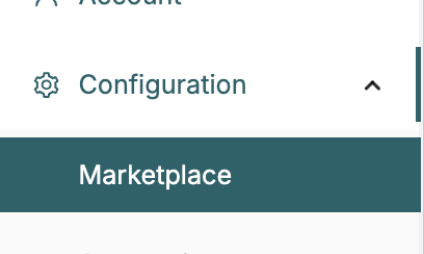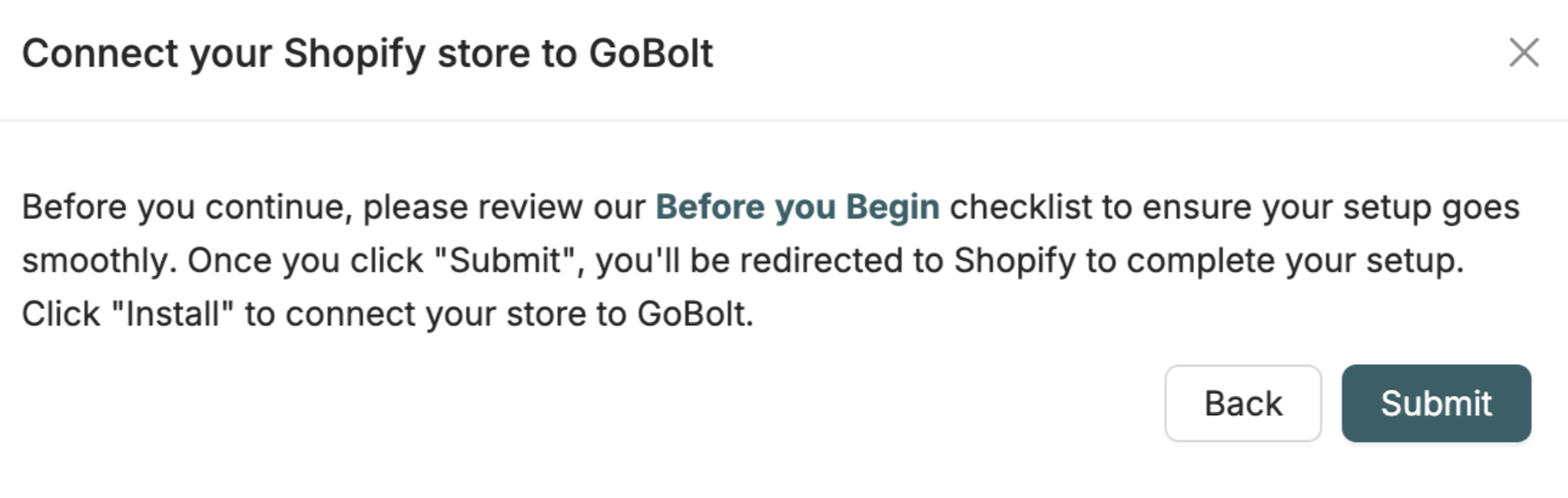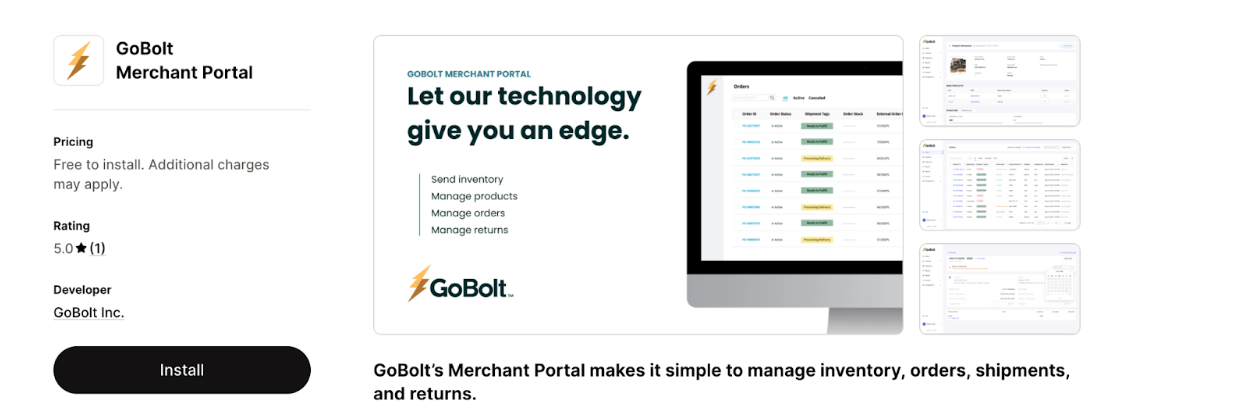Shopify Onboarding: Setup
Edited
Log in to the GoBolt Merchant Portal.
Navigate to the "Configuration" tab, then click on the "Marketplace" subtab.
Click "Add Store." Select "Shopify" from the list of platforms:
Remember to use the Before you Begin guide to ensure your setup goes smoothly
Once you click "Submit," you will be redirected to Shopify to authorize the GoBolt Merchant Portal app. Click "Install" to complete the integration.