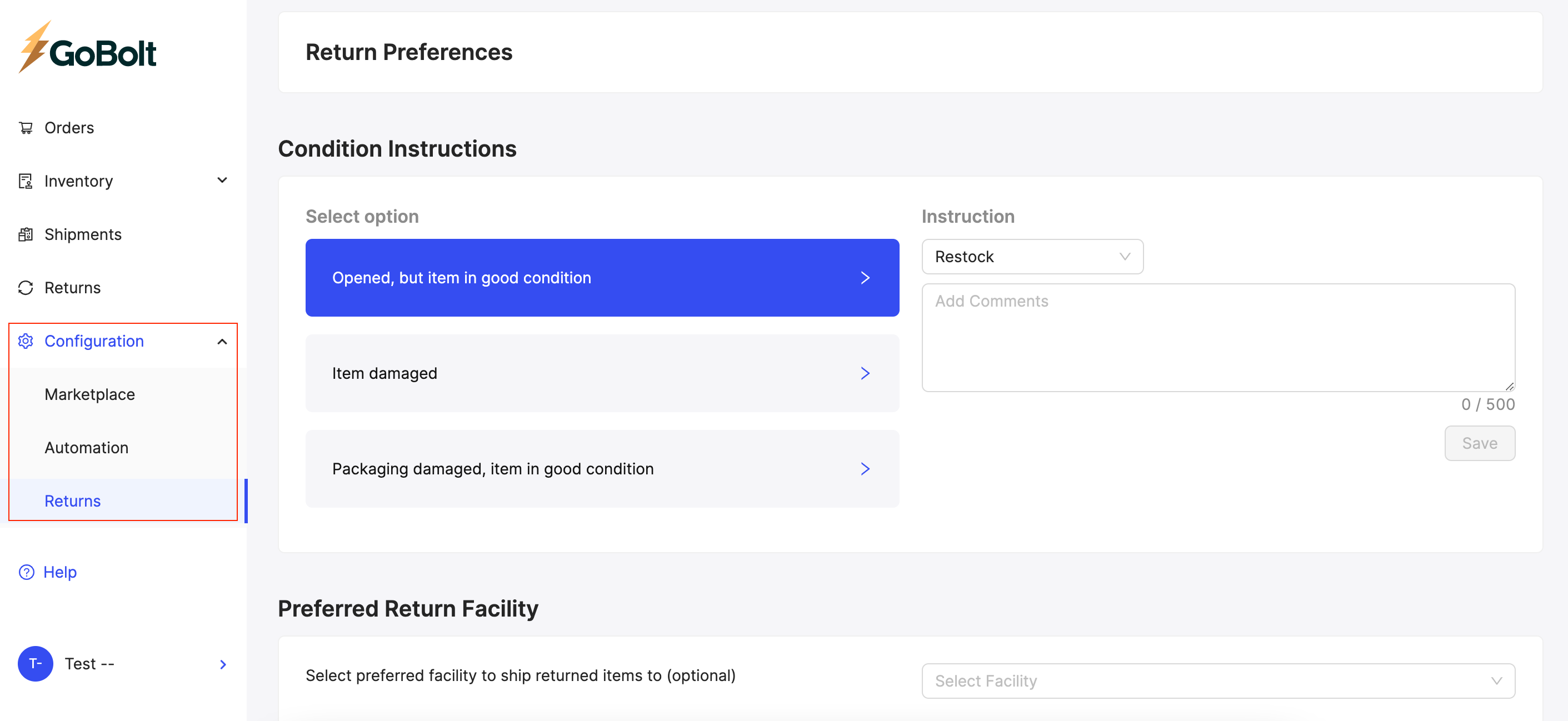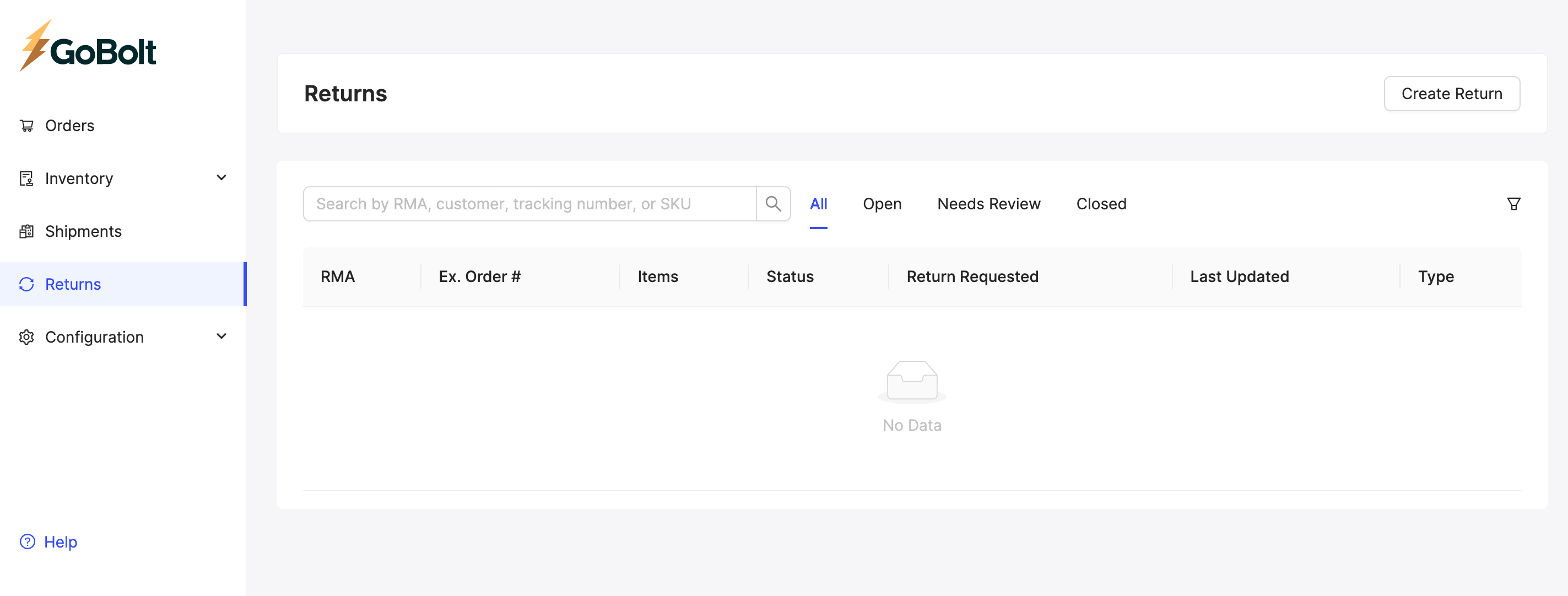How do returns work at GoBolt?
Overview
As your 3rd party logistics provider, we not only handle the fulfillment of your orders, but we also process any returns that are shipped back to us.
Note: If you are utilizing our last mile or parcel services, please refer to the GoBolt Delivery Help Centre for specific guides on our returns process.
Types of Returns
There are two main types of returns:
Regular Returns
The end-customer receives the package and decides they no longer want it. A return shipping label is then generated and affixed to the package so it can be shipped back us.
Return to Sender (RTS) Returns
There is an issue with the package deeming it undeliverable so the carrier ships it back to the warehouse. In this scenario, the package never reaches the end-customer.
Through the new returns feature on the GoBolt Business Portal, all returns will essentially be coined as RMAs i.e. Return Merchant Authorizations.
Return Preferences
Processing Returns
If you would like to set up default instructions for what should be done with your packages upon arrival back at our warehouse, please log into the GoBolt Business Portal and select "Returns" under the "Configuration" tab.
For each condition, we have 4 default actions available:
Restock
Dispose
Return to Merchant
Donate
If you would like the item(s) to be shipped back out, you will need to select "Restock" as the default instruction and manually create the replacement order these item(s) need to be shipped under.
If there are any additional instructions on top of the default action you have selected, please add these details in the "Add Comments" text box.
Important: Merchants who do not have default return instructions set up are expected to assign an action on every individual return that comes in. Please see the "How do I close out an RMA?" section for more details.
Preferred Return Facility
You can also set up a preferred warehouse that you would like all regular returns* to be shipped back to!
*RTS returns automatically ship back to the Ship From address on the original shipping label.
This setting will default all system-generated RMAs to have a Ship To address of the warehouse you've specified, but if the RMA is being created manually, whichever warehouse is selected during that process will override the default you have set.
If the preferred return facility field is left blank, our system will default the return facility to the warehouse that fulfilled the order.
How does a RMA get created?
RMAs can be generated via 3 methods:
Loop Returns. Loop is a Shopify plugin that provides Shopify clients and its end-customers the ability to initiate returns. If you're already using Loop and would like to leverage our GoBolt x Loop integration, please reach out to your Account Manager or support@gobolt.com and we'll help you get set up!
Via manual creation in the GoBolt Business Portal. If you generate a return shipping label via the GoBolt Business Portal, it will automatically create a RMA.
Via manual creation in the GoBolt warehouse portal. The warehouse team will be manually creating RMAs for RTS returns.
Where can I view all RMAs?
All RMAs will appear under the "Returns" tab on the GoBolt Business Portal and can be searched by RMA #, customer name, tracking number, or SKU.
RMA Statuses
Status | Definition |
Requested | The return has been initiated by the end-customer or merchant. |
Arrived | The return has arrived at the warehouse. |
Needs Review | The return requires further review from the merchant. |
Ready to Process | A return that was initially in "Needs Review" has an action assigned. |
Processing | The warehouse is processing the return. |
On-Hold | A return that was initially in "Processing" has been placed on hold, and is waiting to be resolved internally. |
Completed | The return has been processed as requested. |
Cancelled | The return has been cancelled. |
How do I close out a "Needs Review" RMA?
If a RMA has the "Needs Review" status, the onus is on the merchant to assign a corresponding action so the warehouse knows how to process the return.
The actions that pop up for "Needs Review" returns are the exact same as the default instructions for processing returns.
Approve for Restock
Approve for Donation
Approve for Disposal
Approve for Return to Merchant